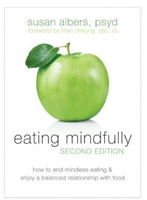TeleHealth Mental Health Using ZOOM
Please take a few minutes to familiarize yourself with Zoom before your scheduled session. Please download Zoom beforehand, and familiarize yourself with your microphone and video settings, making sure you are visible in the camera (i.e. not backlit), making sure you are comfortable with what is visible behind you etc.
Please TEXT ME (don’t call) if you are having problems getting on.
Some suggestions to maximize confidentiality and effectiveness virtually:
- Please set up your Profile to include ONLY YOUR FIRST NAME if you do not want your last name or other information shared. https://support.zoom.us/hc/en-us/articles/201363203-Customizing-your-Profile
- Please make sure you are in a quiet room. White noise machines and apps can be helpful. Please make sure all family members know not to interrupt. If you need to be creative, like calling from your bathroom or car, that’s preferable than having interruptions.
- I request that you use headphones if possible (preferably plug-in, not Bluetooth). This protects the confidentiality of your session and minimizes distractions and microphone feedback. If you don’t have headphones, please mute your microphone when you are not speaking if there is background noise.
- Once we are connected, I will call your phone to ensure the highest quality of audio for our session. Once we are connected via phone for the audio, we will both mute the sound feature in Zoom.
- Please turn off anything that might distract you, including your phone, other computer pages and notifications. Turning off anything else that uses internet will help your internet connectivity as well. If you have access to Wifi while using your phone for zoom, be sure you are connected. Please commit to not multitasking, checking phone or anything else during the meetings.
- You can put up a fake background in your Settings if you want to, though it doesn’t always work depending on your network.
- We might have some challenges at first, and it will take some getting used to, but there will be many good opportunities to explore how we are responding to all of this, I am looking forward to connecting with you soon virtually!
Informed Consent is required for ALL TeleHealth services provided virtually - please download the TeleHealth Consent form below to review before your first session. Additonal paperwork will be required.
TeleHealth Informed Consent Form.pdf
Adobe Acrobat document [92.2 KB]